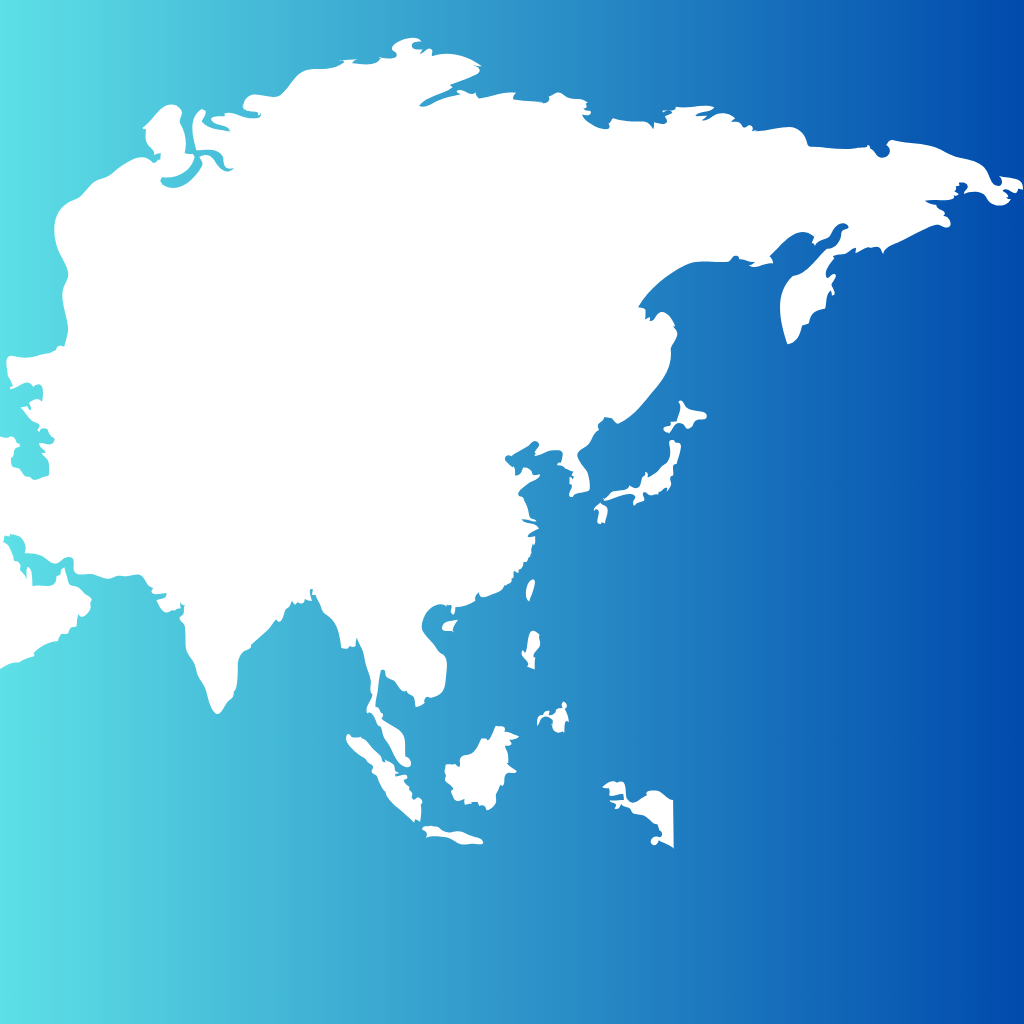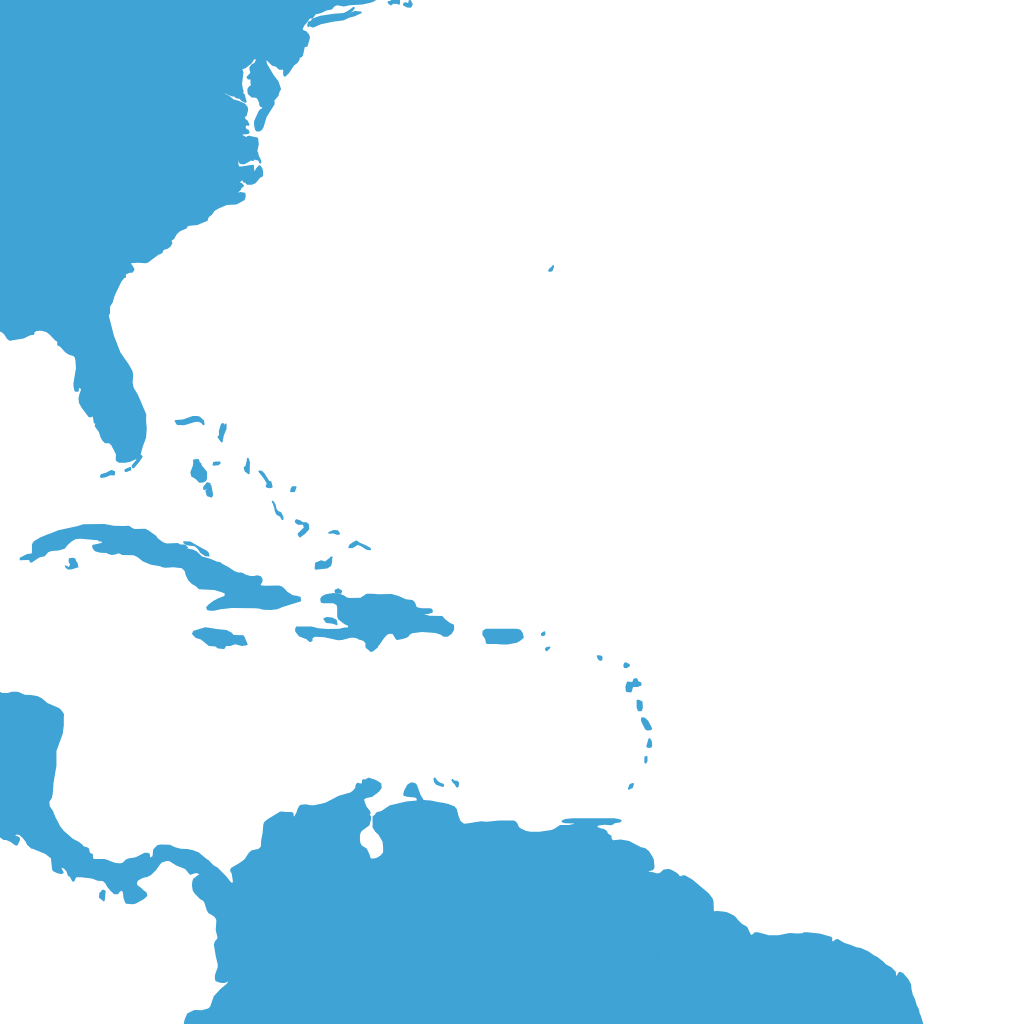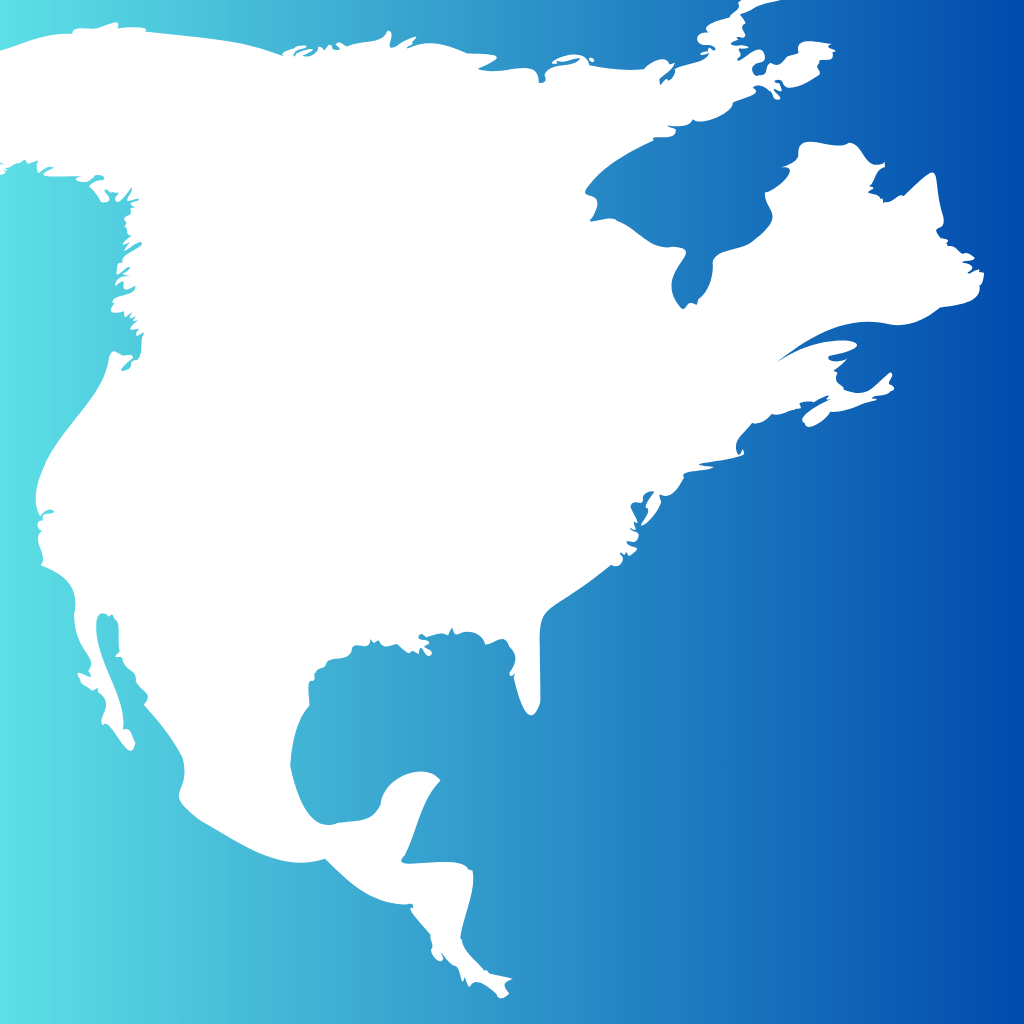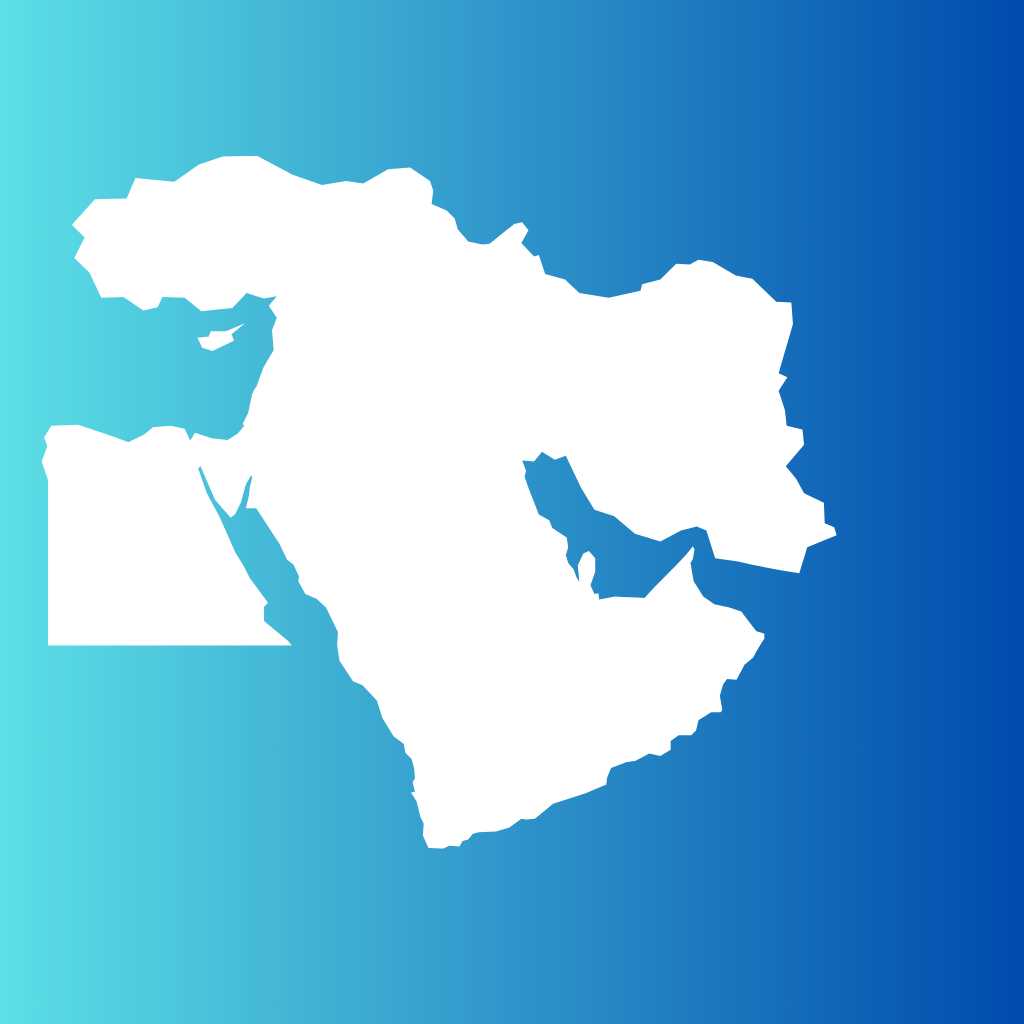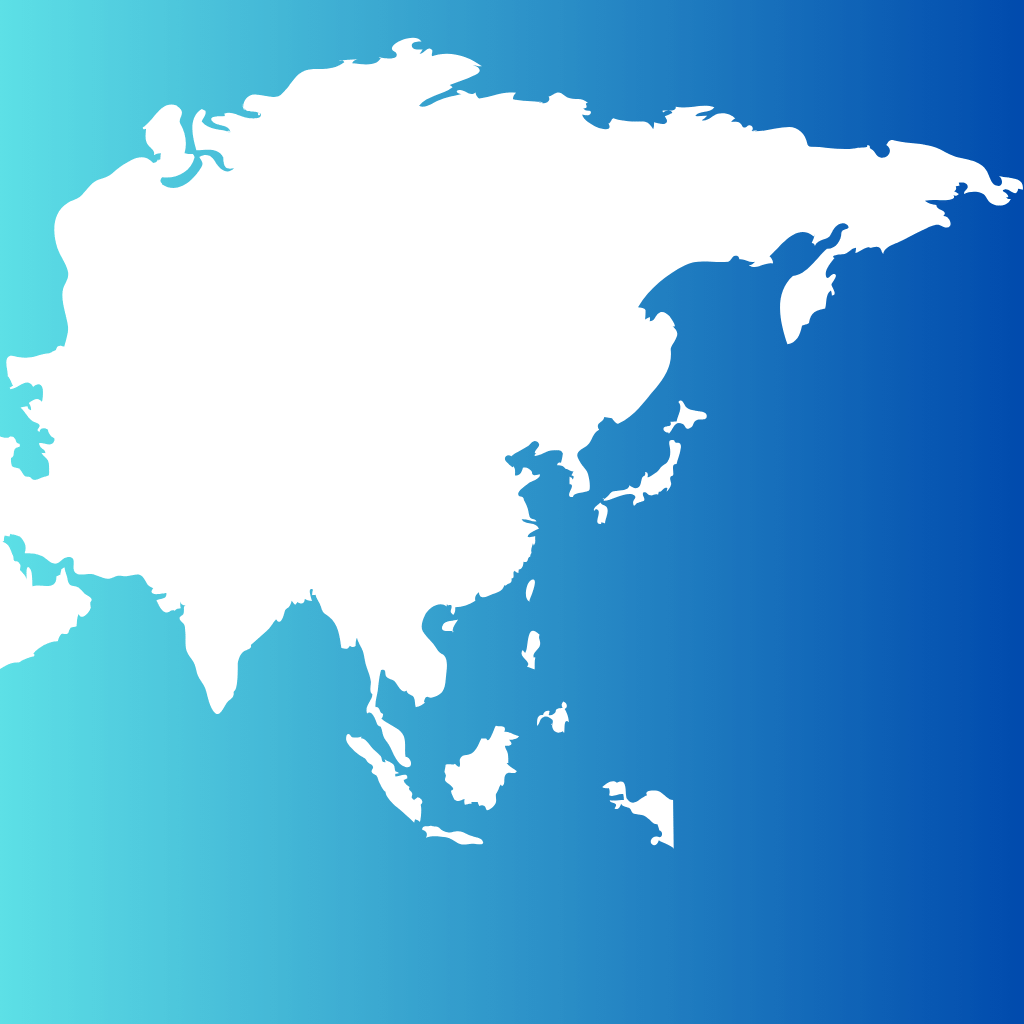Explore Country or Regional eSIM Products
Discover eSIM solutions tailored for your country or region. Stay connected with seamless internet access while traveling or working remotely. Choose from our range of eSIM products designed for effortless connectivity.
Power Your Digital Journey with ESIMBUY
Stay connected wherever life takes you with eSimbuy’s seamless and reliable eSIM solutions. Whether you're a frequent traveler, a business professional, or an everyday user, we offer flexible, stress-free connectivity designed to keep you online without interruptions. Experience the freedom of digital connectivity powered by cutting-edge technology — built for today’s global lifestyle.
Get Connected Now
Frequently Asked Questions
eSIM is a digital SIM card embedded in your device that allows you to activate a cellular plan without needing a physical SIM. It works just like a traditional SIM but is faster and more convenient to set up.
To use eSimbuy eSIM, your device must support eSIM technology and be carrier-
unlocked.
iOS Devices: Compatible with iPhone XR, XS, and newer models running
iOS 12.1 or later. (If your device was purchased through a carrier
contract, it may be locked. Contact your carrier to check unlock status.)
Android Devices: Most recent models from Samsung, Google Pixel,
Huawei, and others support eSIM. Make sure your device is both
compatible and unlocked.
For a full list of supported devices, please visit our [Device Compatibility Page].
- Purchase the eSIM data plan on our website.
- Receive the eSIM QR code by email.
- Set up your eSIM profile as follows:
- Go to your device [Settings] > [Cellular or Mobile Data] > [Add Cellular Plan].
- Scan the QR code provided by email.
- Tap [Add Cellular Plan].
- Choose [Secondary] Label and change the name to "eSIM."
- Select the option for "Use eSIM for cellular data only" and tap [Continue].
- Select the option for ‘Use Primary as the preferred line’ and tap [Done].
- Check if the APN Name matches with the eSIM order: Tap on eSIM > [Cellular Data Network] > [APN].
- Purchase the eSIM data plan on our website.
- Receive the eSIM QR code by email.
- Set up your eSIM profile as follows:
- Go to your device [Settings] > [Network & Internet] > [Mobile Network].
- Tap "Download a SIM instead?" > Download your SIM > Tap [Next].
- Scan the QR code provided by email.
- Tap [Download] and [Done].
- Check if the APN Name matches with the eSIM order: Tap "eSIM" and tap [Advanced] > Tap [Access Point Names] > [APN].
eSIM is ideal for international travel, business trips, remote work, data needs. It offers instant, flexible connectivity without the need for a physical SIM card.
We offer high-speed 4G LTE (and in some regions 5G) connectivity. Actual speed may vary depending on your location and local network conditions.